Traverse Global v11.2 - Service Repair
Component Availability
Use the Component Availability function to determine whether you have enough stock in inventory to build a specific item. After you select the item and enter the quantity you want to build, the screen lists the component quantity required, the component quantity available, and the net component quantity remaining after the item is built. The amount of items that you can build is dependent upon the component with the least quantity.
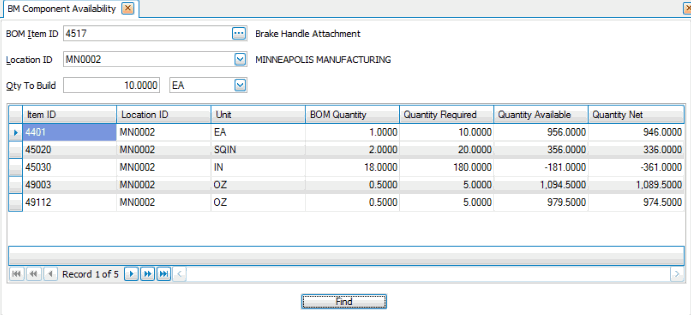
- Select the bill of material item ID for the item you want to build from the BOM Item ID field.
- Select the location ID for the item you want to build from the Location ID field.
- Enter the amount to build in the Qty To Build field.
- Select the unit of measure in the field adjacent to the Qty To Build field.
- Click Find to view the bill of material components and their quantities.
Note: To view component quantity information for a different quantity of an assembled item, enter a new value in the Qty to Build field and click Find. The Quantity Required and Quantity Net are recalculated automatically.