Traverse Global v11.2 - Service Repair
Credit
Use the Credit button to credit materials back to a job transaction once the materials have been charged to the job.
The Material Credit Entry screen will display.
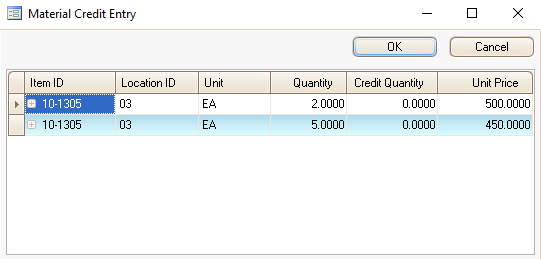
- Select the material charge entry you want to credit back to the job.
- Enter the quantity of the item to credit back to the job in the Credit Quantity field.
- Click the OK button. The item and quantity you want to credit to the job now appears in the Material Charges screen.
- Follow the rest of the material charges process. Once you complete the material charges process, you will see the material credit line item on the job transaction screen as a negative cost/price.