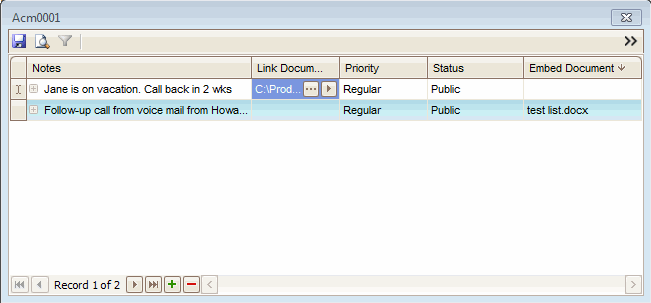Traverse Global v11.2 - Service Repair
Attachments
The Attachments button ( ) allows you to attach documents and enter notes for a customer, vendor, or any other record where the Attachments function is available.
) allows you to attach documents and enter notes for a customer, vendor, or any other record where the Attachments function is available.
Attachments can be:
- Embedded directly in the Traverse database
- Links to network file storage repositories
Click on the Attachments button when available on the toolbar to open the Attachments function.
Use the Toggle button ( ) to switch between Detail View and Grid View.
) to switch between Detail View and Grid View.
Click the Append button ( ) to add a note.
) to add a note.
Click on the fields or buttons in the screenshot below for more information.
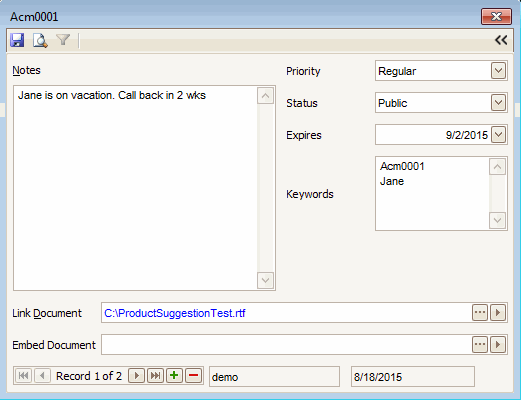
Click on the fields or buttons in the screenshot below for more information.